Support
SuproNet prides itself in the personal service we provide to our clients.
Support Services
WEBSITE
We provide the following support free of charge:
- Pre-sales advice about your website’s ideas, goals and plans.
- Set-up of website hosting that we provide.
- Set-up of up to 10 e-mailboxes on the hosting we provide.
- Guidelines on setting up your e-mail program to read and send e-mail through the e-mailboxes we provide.
- Telephonic and e-mail support to address questions and issues you may have with the service being delivered to you.
By default, we use Hetzner South Africa as hosting service provider and have been doing so for about 3 decades. We continue to make use of their services because of the good level of service we receive from Hetzner and their competitive prices, both of which enable us to offer competitive hosting prices and excellent service levels to our clients.
Paid support depends on the requirements of each client. Our standard offering includes the following:
- One hour of website updates per 12 month term of website support at the price of half an hour, if the website is hosted by us. This gives our clients peace of mind that making a small change to their website will not cost an arm and a leg.
- If changes of more than 1 hour is required within a 12 month support term, we can provide this on the basis of a fixed price (quote) or on the basis of a per hour fee.
- A fixed fee for a predetermined amount of updates, should the client know in advance which updates will have to be done within a specific term of support.
- For CMS platforms (such as WordPress) we include as standard plug-ins to assist with managing updates to the platform and plug-ins/modules and backups of the database. This is provided at a fixed fee per 12 month term.
Please discuss your specific support requirements with us for a proposal and quote for your needs.
MARKETING & CORPORATE IDENTITY
If, after we have provided you with your marketing material, you encounter a service provider that needs the artwork in a format different from what we provided to you, we will gladly export the artwork in the required format.
Self Help Guides
Setting up e-mail on your device(s)
By default, we make use of the services of Hetzner South Africa to host our clients’ websites and the associated e-mail. Hetzner provides a very handy tool for guiding users through the process of setting up their e-mail on their device (PC, tablet, smartphone) .
E-mail: POP or IMAP
We usually recommend that our clients set up their e-mail as POP since it uses less disk space on their hosting account and therefore enables the use of smaller hosting packages at lower cost. However, IMAP has certain functionality that a client may need or want. Click here for Hetzner’s guide about the differences between POP and IMAP and how to select the appropriate one.
Using Webmail
Clients who use our default hosting service, automatically have access to a webmail facility. While we do not recommend using webmail as your primary channel for reading and sending mail, it can be very useful for things like:
- Accessing mail when you do not have access to your own devices with e-mail clients (e.g. Outlook, Thunderbird). You can access mail through a browser on any device connected to the Internet.
- Checking the content and source of a large e-mail that is holding up your e-mail download. Log in via webmail and look at the mail subject, sender and/or content. If you do not need to download it, you can delete it.
- Checking whether a problem with reading mail has to do with “your side” (set-up of your e-mail client, access detail or computer) or the “other side” (the mail server). If you cannot get access to your mail via your e-mail client (e.g. problem with logging in – username or password), you can try logging in to webmail using your browser. If you are able to log in, it means that the server is running and the access information you have is correct. Something then probably went wrong with your local setup. You can then check your set-up (Guiding for setting up e-mail on device) or contact your technical department/IT administrator to assist you. If you cannot log in via webmail, the server may be down, you might have incorrect log-in detail or the log-in might have become corrupted.
To use webmail:
- In your browser, go to https://webmail.konsole.co.za/login or to mail.yourdomain.co.za (or .com or other relevant top level domain).
- Log in using your e-mail log-in detail (username and password).
- Using webmail is quite intuitive. You can also access the following guides:
Disk Space and Exceeding Disk Quota
The hosting packages provided by SuproNet each have its own quota of disk space associated with it. SuproNet generally does not set hard limits to total disk space used, disk space per mailbox or size of e-mails that can be received. This enables the website, mail and other functions to continue working even if the disk quota is exceeded. This facility is for temporary and very short term overuse of disk space and not to be abused. Clients are liable for additional fees when exceeding the disk quota regularly or consistently.
The following functions or components are some of the main users of disk space:
- Website : The size of the website and particularly the amount and size of media (photographs, video, documents) has an impact on the amount of disk space required and used. For websites built on content management systems (CMSs) such as WordPress, the CMS software is part of the website and takes up significant space. SuproNet takes into account the type of and planned content of your website when we make a proposal regarding the hosting package.
- E-mail : If you read and send e-mail using an e-mail client such as Outlook or Thunderbird and you have set it up as POP, e-mail will take up very little of your hosting disk space. Only unread e-mail and spam filtered out before it reaches you, will take up space. However, if you set up IMAP e-mail, read and send mail via the webmail facility or set up your mail client to leave mail on the server for significant time after you’ve read it, mail can build up and use excessive amounts of disk space. In our experience, this is one of the major causes of exceeding disk quota. See below for advice on how to rectify the situation.
- Backups : When your website is built on a CMS system such as WordPress and is managed by SuproNet, we will schedule regular backups (in addition to Hetzners disk backup routine). The larger your website, the more disk space this will use. SuproNet manages this process and the use of space and will inform you if an upgrade to a larger hosting package is required. If you or a third party manages the website, you are responsible for making backups and managing the space used.
- Logs : Visitor and usage log for your website use the disk space allocated to you. These usually do not take up a lot of disk space but can become large if the website receives a large number of visitors and/or runs for many years. By default, we do not discard old logs since you might want to analyse visitor trends over a long time period.
If e-mail is causing high use of disk space, you can do one or more of the following to reduce the use of disk space:
-
POP
: Using an e-mail client such as Outlook or Thunderbird
- Check your account settings to see what happens with mail on the server once you read (download) it. The default setting is that it is deleted from the server but it can be set to keep mail indefinitely or for a certain amount of time. If it is set to indefinitely or a long period of time, reduce the time mail is left on the server to reduce the use of disk space.
-
Log in via webmail
(using your username and password as for POP) and check the following:
- Settings for handling spam: It should be set to regularly discard old spam accumulating in the spambucket. If necessary, adjust the setting to delete spam sooner.
- Delete spam in the spambucket.
- Clear out the “deleted items” box.
-
IMAP
: Using an e-mail client such as Outlook or Thunderbird
- If you need to use IMAP, then manage your mail: Delete received and sent mail that you no longer require. If you do not do this regularly, mail will just build up on both your device and the server, continuously using more disk space.
- If you do not really need IMAP, switch from IMAP to POP. The article “ POP vs IMAP – What’s the difference? ” explains the difference between the two protocols, how to select the one most appropriate for you and how to switch from one to the other.
-
WEBMAIL
: Used as your primary tool for reading and sending e-mail:
- Consider using an e-mail client such as Outlook or Thunderbird rather than using webmail. If you use webmail because you need to access mail from different devices, it can also be accomplished with e-mail clients by using IMAP rather than POP or setting up the clients to leave mail on the server for a suitable time.
- You will have to manage your mail to reduce and keep use of disk space within limits. It effectively means that you will have to regularly delete both received and sent mail that are less important. It is likely that you will at some stage require an upgrade to your hosting package to provide more disk space as mail can easily accumulate. However, this will also eventually become too small if you do not rigorously manage (delete) your mail.
